
Welcome to MyStack
The PokerNews Live Reporting team is famous for providing industry-leading updates from tournaments worldwide. Given the size and scale of some events, however, it’s not always possible for our reporters to maintain up-to-date stack sizes for all players. MyStack connects you directly into the PokerNews live reporting feed, allowing you to update your own chip counts.
How to use MyStack?
Using MyStack couldn’t be simpler. If you’re playing in a live event that is being covered by PokerNews, just follow these five easy steps to update your chip count.
 Get Started
Get Started
On your mobile phone, click the “Menu” button to find the login icon and access the profile section.
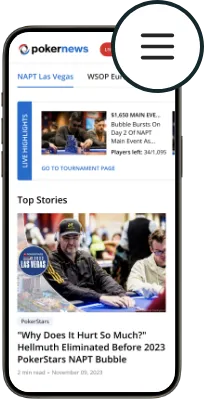
 MyStack Profile
MyStack Profile
After logging in, complete the required fields with your name and country.
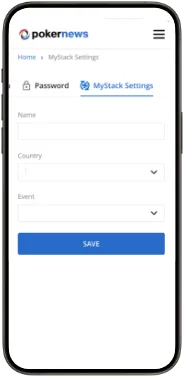
 Select Event
Select Event
Select the event you’re currently playing in by choosing the live event from the dropdown menu.
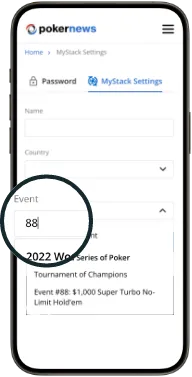
 MyStack Bubble
MyStack Bubble
Once you’re logged in, use the MyStack icon to easily update your chips when needed. Good luck at the tables!
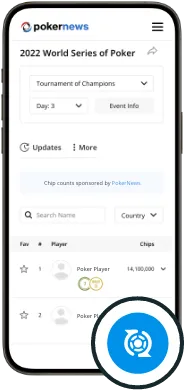
 Chip Counts
Chip Counts
Go to the chip counts tab or MyStack tab in your poker event to see the trend in your chip stack.
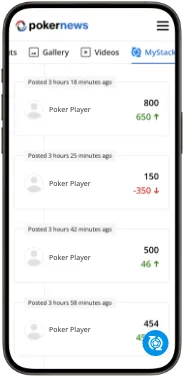
Contact Us
Spotted a bug or having problems? Got a great idea for how to improve MyStack? Then get in touch.
MyStack Frequently Asked Questions (FAQs)
What is MyStack?
Is MyStack free?
Yes, MyStack is free-to-use. You must have a PokerNews/MyStack account to access MyStack and its features, but there are no costs involved in MyStack.
How Do I Register a MyStack Account?
Follow the instructions above to register a MyStack account.
When can I use MyStack?
PokerNews activates MyStack in each tournament it reports from. If PokerNews is reporting from a live or online event, you can get involved in the updates with your free MyStack account.
What should I do if I enter my chip count incorrectly?
Mistakes happen, so do not worry about it. Simply, re-enter your correct chip count as soon as you can. Blatant, continued abuse of MyStack will result in blocking your account.
Do tournament staff use MyStack for their end-of-day reports and chip counts?
No. MyStack is a personal tool that you use to update your chip counts. Tournament staff will use the figure you write on your overnight chip bag if you make it through your flight/day. However, please be accurate with your MyStack updates. Persistent abuse of the service will result in closure or your account.
Is MyStack still available on App?
Yes, MyStack is currently still available as an app on iOS & Android, but any new features and updates in the coming months will be available only through the PokerNews website.
I have a MyStack account but am unable to login. What should I do?
Try resetting your password by following the instructions on site. If that doesn’t work, then get in touch with us at PokerNews using the email contact button above and someone will try to assist you.