What Is GTO Wizard’s Range Builder & How to Use It
Some tools help you review hands. Others help you practice them. GTO Wizard’s Range Builder is where you go to create them.
Whether you're preparing for your next coaching session, studying for an upcoming tournament, or just want to understand the holes in your game, GTO Wizard’s Range Builder gives you full control over the spots you study and how you study them.
In this guide, we’ll quickly run through what the Range Builder does, how to use it effectively, and a few tips we’ve picked up along the way to help you get the most out of it.
What is GTO Wizard's Range Builder & Why Should You Care?
The Range Builder is a tool that is part of your GTO Wizard subscription that lets you create fully customized poker scenarios from scratch. With Range Builder, you can control the stack depths, positions, board textures, and preflop and postflop actions.
Instead of relying on the preloaded drills or standard training spots, the Range Builder lets you create specific situations you want to understand better, anything from BTN vs BB at 25bb on a wet board to SB vs BB at 15bb facing a river jam.
The USP of the Range Builder is that it helps you study the spots that actually matter to your game. Instead of just clicking through charts, you’re working on your leaks, your questions, and real situations that you’ve played. That kind of focused study is what makes it such a valuable tool for anyone looking to improve their poker game.
Key Features of the Range Builder
Having tested out the Range Builder for several weeks now, here are the key features that stood out most for everyday (or almost everyday) study:
Stack Depth & Position Customization
From those 5bb shove-fests to those attritional 200bb theory battles, you can simulate any stack size you want when using the Range Builder. Just choose the exact positions involved in the hand, then set up actions from preflop all the way to the river.
Board Texture Filtering
Another cool feature is the board texture filtering, which allows you to filter by board type (monotone, paired, wet, dry) or plug in a specific flop you want to study. Want to see how strategies change on K♣7♣2♣ instead of K♠7♦2♥? GTO Wizard's Range Builder lets you do that in a couple of clicks.
Strategy Visualization
Once you've loaded your chosen spot, you have the option to explore it with a variety of helpful visual aids. These include frequency charts, EV breakdowns, hand grids, and node navigation. Whether you prefer to look at the numbers or you're more of a visual learner, with the Range Builder, there's a view that fits.
Save & Reuse Custom Spots
There's nothing more annoying than putting in the work to set up a spot and then losing it as soon as you close the app. Happily, that's not the case with GTO Wizard's Range Builder. You can save custom ranges, name them, reload them, and revise them at any time. You can also use them in the Trainer or for a post-session review.
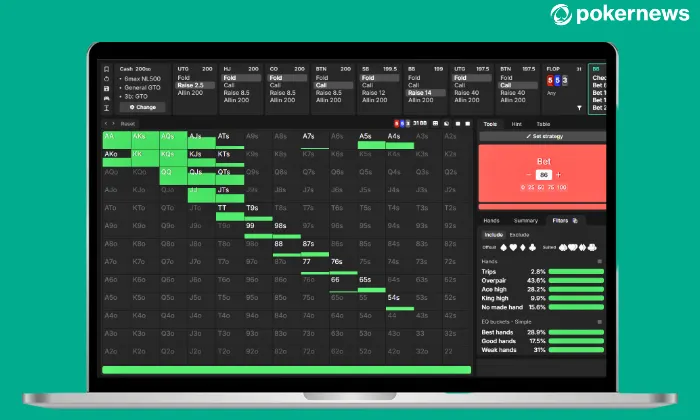
How to Build a Range in GTO Wizard
If you’re new to the Range Builder, it might seem a bit intimidating at first. There’s a lot of info on screen, and it’s not always clear where to start. Creating a new range spot only takes a minute, but knowing what to tweak can make a big difference.
Here’s how to get started:
- Select Game Type
Pick whichever poker format you're studying. You can find our guide to GTO Wizard's Poker Formats, Plans & Pricing here. - Choose Your Difficulty:
Choose between Easy (only choose between bet and check), Medium (check and small bets to overbets) & Hard (check to 150% bets) difficulty level. - Set Stack Depths & Positions
Adjust the chip stacks and choose which positions are involved in the hand (e.g. CO vs BTN, SB vs BB, etc). - Choose or Customize the Board
Select a board type (e.g. dry, wet, paired), or enter a specific flop you want to study. - Define Actions
Use the tree editor to input preflop/postflop actions like raise, call, c-bet, check-raise, etc. - Check Your Workings
Paint your ranges using the paintbrush tool and hit confirm. This will then run your workings through the solver and provide an accuracy score, or a GTO score, of how well the range was solved. - Review Ranges & Strategy
Compare your answers to the optimal solution. You can filter by hands or draws and see where the biggest leaks in your game are. You then have the option to retry the spot and try to improve your score, or pick a brand new spot.
Our Tips for Getting the Most Out of the Range Builder
After spending plenty of time trying out the Range Builder, it's fair to say we've picked up a trick or two to get the most out of it. Here are a few tips we’ve learned that can save you time and help improve those study sessions:
- Don’t overcomplicate your first spots.
Start with a single position matchup (e.g., BTN vs BB), one flop, and simple postflop actions. Learn your way around the tool and build from there. You don't have to build everything on day 1. - Use it to analyze real hands.
Just lost a big pot in a marginal spot? Rebuild it here. As hard as it might be to relive the frustration (I've been there), learning from your own mistakes can be a great feeling. - Explore multiple board runouts.
Use similar flop structures with different suits or turns to see how strategy evolves with even subtle changes. Review frequently, not just once.
Save your most complex builds and return to them after you've had time to think or get coaching feedback. Repetition is the best way to make learning stick.
How to Sign Up for GTO Wizard
Want the full walkthrough? Check out our sign-up guide here. But if you’re ready to go, here’s the short version:
- Click the Sign Up Link: Use the PokerNews link to start your free account and get a 10% discount if you do decide to take out a subscription.
- Log In with Google, Apple, or Facebook: Choose a login method. You'll need an existing account with one of those platforms.
- Start Exploring: You’ll land in the GTO Wizard Dashboard with full access to the free version, including the Range Builder, no payment required.
GTO Wizard Range Builder FAQs
What is the GTO Wizard Range Builder?
It’s a tool within GTO Wizard that lets you build fully customized poker scenarios, adjusting stack sizes, positions, board textures, and actions to study specific spots that matter to your game.
Why would I use the Range Builder instead of drills or pre-solved spots?
The Range Builder is all about personalized study. Instead of reviewing generic hands, you can recreate exact spots you’ve played or want to prepare for, making your study more focused and effective.
Do I need a paid plan to use the Range Builder?
You can explore the basics for free, but to unlock advanced features like saving spots, solving new ones, or syncing with the Trainer, you’ll need a Premium or Elite plan.
Can I use the Range Builder to study real hands I’ve played?
Absolutely. One of the best ways to use it is to recreate tricky or costly hands you’ve played and break down what the solver recommends in that exact scenario.
Can I save my custom ranges for later?
Yes, the Range Builder lets you save and name your builds so you can revisit them, tweak them, or use them in training later.
How do I sign up to try the Range Builder?
Use [this PokerNews link](https://www.pokernews.com/poker-tools/gto-wizard/ext/) to sign up. You’ll get free access to the core tools — and a 10% discount if you upgrade.
What poker formats does the Range Builder support?
You can build ranges for various formats, including MTTs, cash games, heads-up, and more — just choose your game type when starting a new build.


